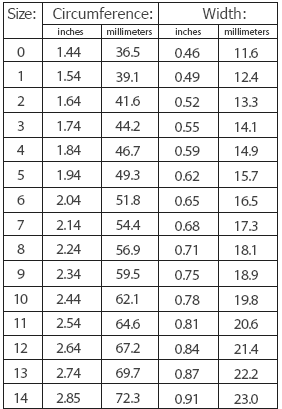Option 1: Printable Ring Sizer
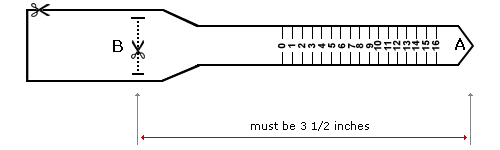
Please make sure that your printer is set to 100% print size.
- Print out this page.
- Cut out your Ring Sizer as shown on the diagram.
- Insert the sharp point marked “A” through the slot “B”.
- Place the Ring Sizer over your finger and pull the tab until it fits comfortably.
- Read the size from the scale.
If not sure about your printer setting, do the following:
Go to File > Print Preview > Print Size = 100% > Print Document
Note: To verify that the printable ring sizer printed correctly, measure the ring sizer as shown above. It must be about 3 1/2 inches.
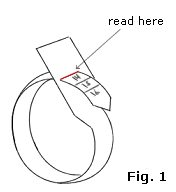

Option 2: Ring Size Chart
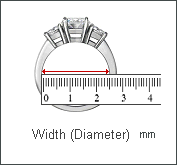
To find an approximate ring size, measure the wigth (diameter) of a ring you currently wear. Or, measure the circumference of your finger with a strip of paper or a string. Find the nearest measurement on the chart. If unsure between two sizes, choose the larger size.